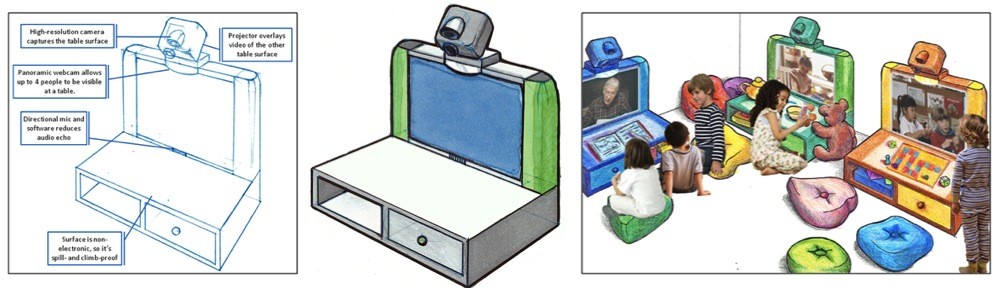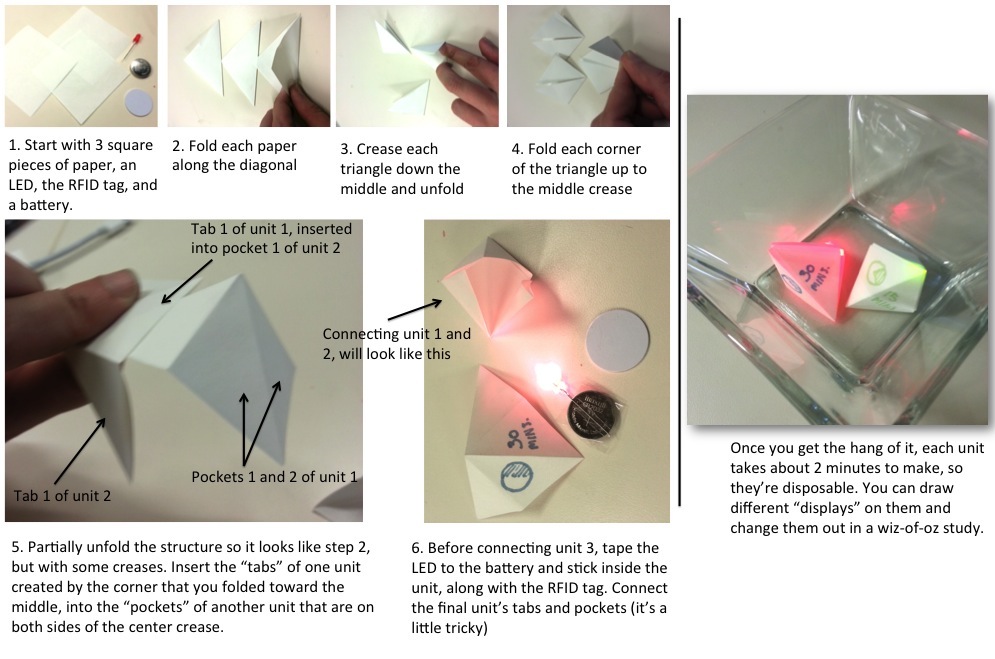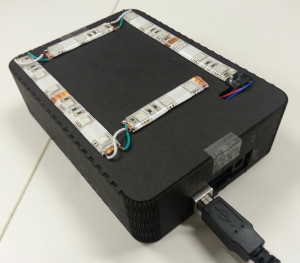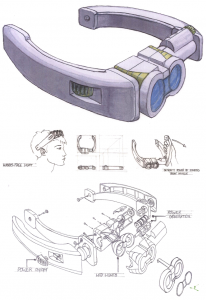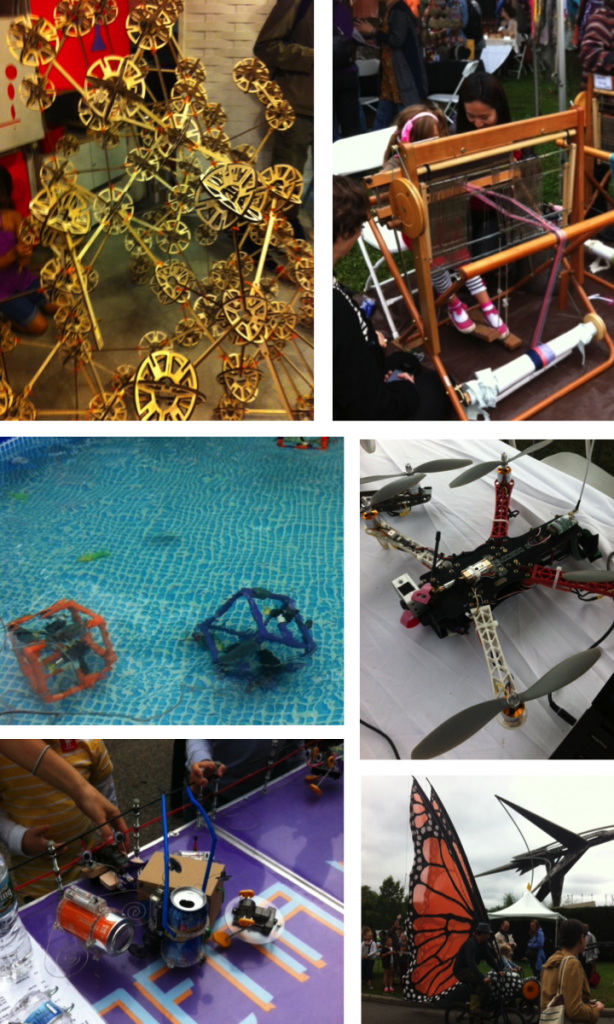As HCI moves off the desktop and increasingly involves physical components, it’s helpful to be able to quickly construct cool-looking enclosures for your electronics and mock up components in a way that can explain your device to a user. There are lots of guides to help you prototype a 2D interfaces using paper (e.g., Snyder’s book) and reasons why you might want to use them, but I wanted to share some ideas for 3D paper crafts for prototyping. Why paper? It’s cheap, quick, not intimidating, and it looks like a prototype so the user doesn’t expect it to have full functionality. I find that I am more comfortable making mistakes when I work with paper (and making mistakes is how research gets done). Two of my favorite techniques for 3-D prototyping with paper are modular origami and cardboard tab-slot constructions.
Geometric modular origami lets me make simple or complex hollow shapes from standard paper that hold together with the tension of the paper. A few additional dabs of glue can reinforce the design in the longterm. The awesome thing about this approach is that it requires zero equipment, usually I don’t even need scissors! Two collections of instructions that I’ve found most useful in my work are Origami Boxes and Unit Origami. But, just to get you started, I’ll walk you through an example. Lets say that I’m interested in figuring out if people can better understand and plan how they spend their time by representing time as small physical objects (a metaphor for a unit of time) placed into different RFID-enabled bowls (e.g., projects). At some point, these objects will have some electronics in them, but for an exploratory study it might be enough for me to convey to the user how these will eventually work. So, I’m going to create a bunch of pebble-like objects, each with an RFID tag and an LED using simple modular origami. Instructions below walk you though it… In this case, I might draw different “displays” or states on each one and swap them out as necessary in a wizard-of-oz or a cognitive walkthrough study.
Origami is fun and a good start, but you might want something a bit more sturdy and functional. Cardboard is a great step up. Thick mounting board has essentially the same properties as thin wood (but cheaper) and you can use many of the same joints to keep things connected, but you don’t need any tool other than scissors or a blade knife to make it happen. But if you have access to FabLab, I recommend going with the laser cutter instead. Thingiverse is an excellent place to find templates to start. My personal favorite is this FlexBox parametric design. Download the postcript file and open it in any text editor to set your own parameters for the size of the box and the width of your cardboard. If you need additional modifications, just import the resulting postcript file into Illustrator and add whatever else you need (e.g., holes for wires). Once you laser cut it, the whole thing can be made more stable with a dab of glue or tape. The result looks pretty professional and is throw-away cheap to make.