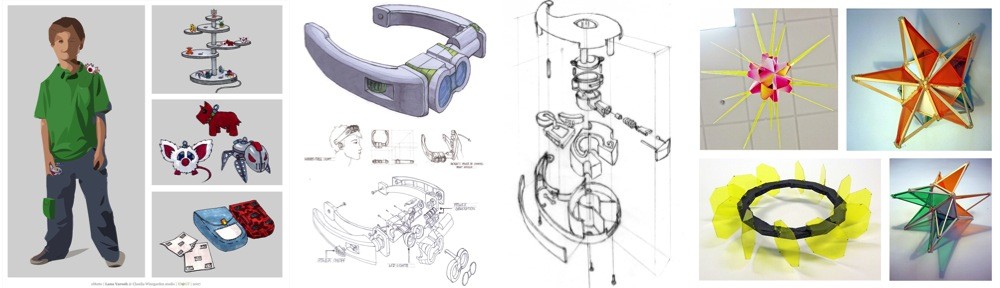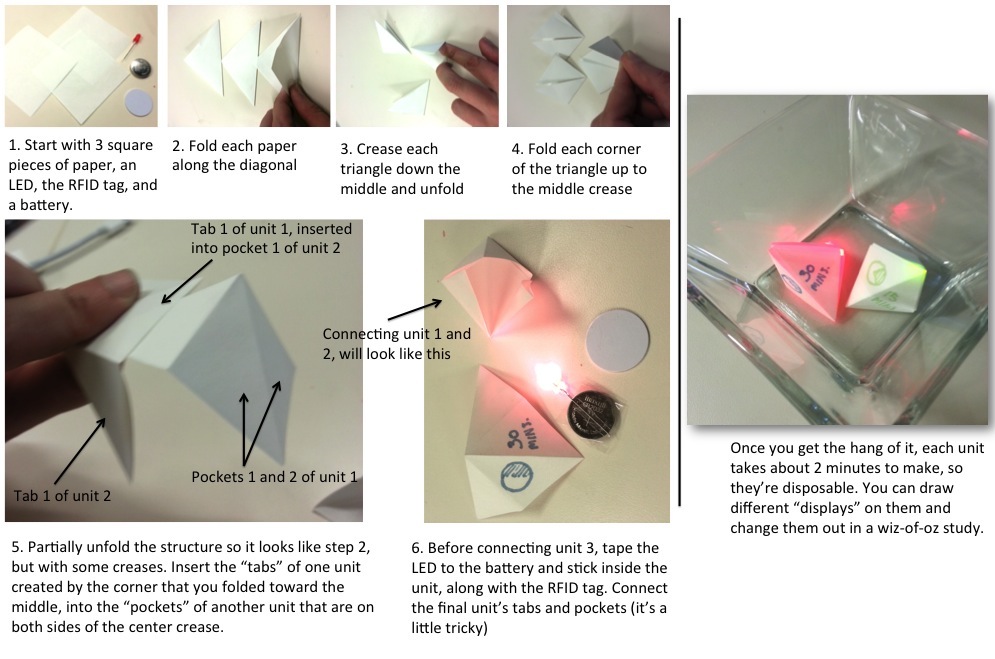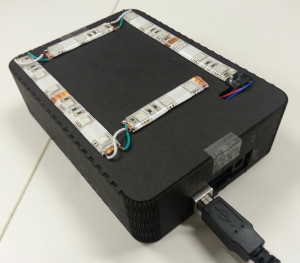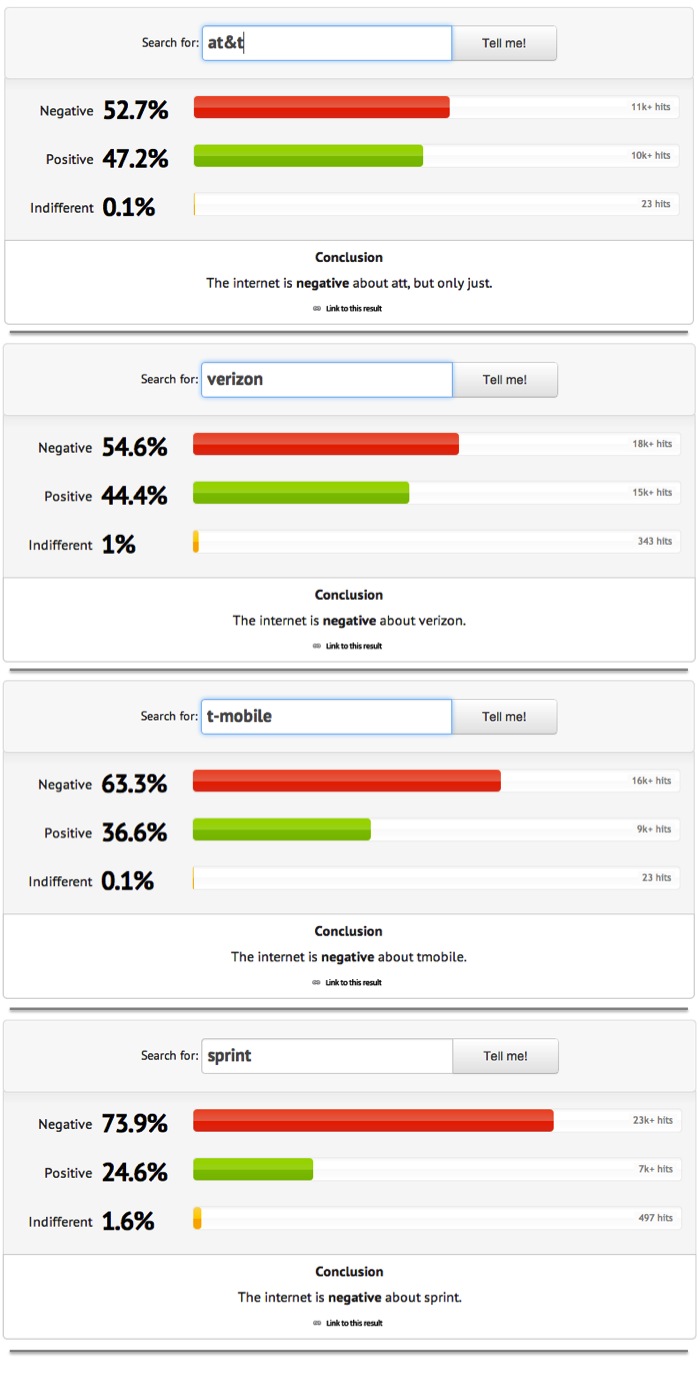At CHI 2013, I’ll be presenting the ultra-secret project that I’ve been working on for the past year and a half. (Why ultra secret? I was supposed to be 100% working on my dissertation at the time!) In this work, I investigate the role of technology in helping members of twelve-step fellowships (e.g., Narcotics Anonymous) recover from addiction or alcoholism [Full Paper]. I’ve already made a Follow the Crowd Blog post about this work that gives a bit of background and highlights some of the findings. And I didn’t want to just mirror it, but rather talk a little bit about what was interesting and surprising to me in doing this work.
As a researcher who designs and builds communication systems, videochat has kind of become the hammer with which I attempt to fix every situation. I went into this study, thinking that this was going to be another one of these cases. Wouldn’t it be cool if people could just attend meetings through videochat? Wouldn’t it be wonderful if AA meetings could be brought directly to jails, institutions, and rehabs through videochat without all of the (considerable) logistics of a physical visit? Going through the process of doing this study (attending more than 100 meetings and interviewing 12 participants in-depth) made me better appreciate why the twelve-step communities are wary of these approaches and why they coud present a huge problem to the community. Technology focuses on making things easier and more efficient, but through this it might actually be reducing opportunities to show effort, build community, and construct meaning.
In writing this paper, I (and the reviewers) asked myself “what would I build based on these findings?” and I’m not sure if I actually came out with an answer. I know I have a better sense of what wouldn’t work and a greater appreciation for the complexity and wisdom of the processes that are currently in place for twelve-step communities. Can I make it better with technology? Possibly, but I’m almost paralyzed by the fear of making it worse.
If there are other designers or builders who have found themselves in a similar position, I’m curious to know how you have approached this struggle.